Introduction to the Cost-Benefit Analysis Calculator
The Cost-Benefit Analysis Calculator is a dynamic, user-friendly tool that simplifies financial decision-making for businesses, professionals, and individuals. By comparing total costs and benefits, this calculator provides instant insights into the viability of projects, investments, or strategic choices through two key metrics: Net Benefit and Benefit-Cost Ratio.
Featuring a modern, glassmorphic design with vibrant gradients and intuitive controls, the tool offers:
- Real-time calculations as you type
- Color-coded results (green/red) for quick interpretation
- Responsive layout that works seamlessly on all devices
- Interactive reset functionality to restart analyses instantly
- Visual feedback with animations and dynamic styling
Whether evaluating business investments, project proposals, or personal financial decisions, this calculator transforms complex analyses into accessible, actionable insights. Its no-code interface ensures effortless use for experts and beginners, making cost-benefit evaluation faster, smarter, and visually engaging.
You can also read the full details – How to Perform a Cost-Benefit Analysis 2025: Ultimate Guide
Uses of the Cost-Benefit Analysis Calculator:
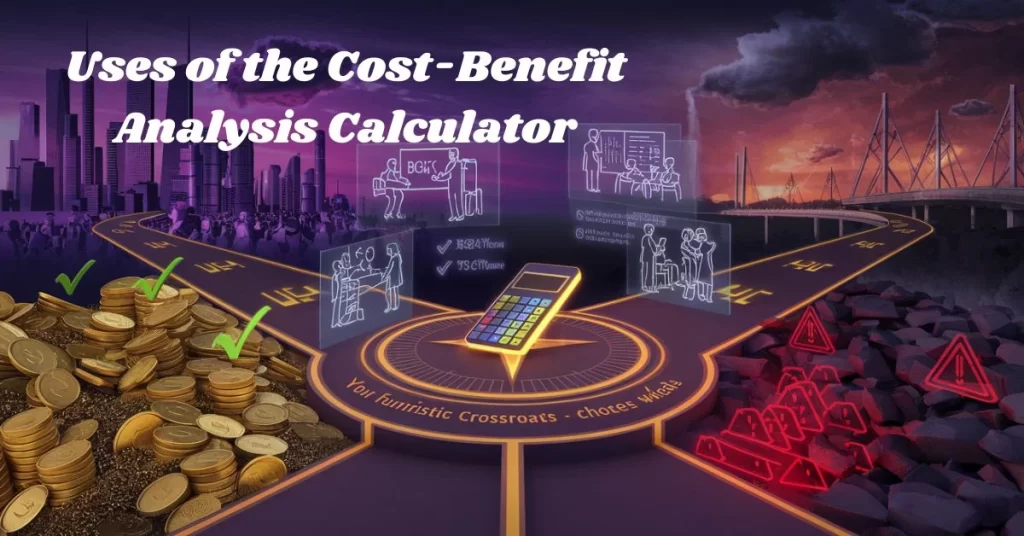
- Business Decisions – Evaluate project viability, product launches, or operational changes.
- Investment Appraisal – Assess ROI for stocks, real estate, or startup ventures.
- Personal Finance – Compare costs vs. benefits of loans, purchases, or career moves.
- Public Sector Planning – Justify infrastructure projects or policy implementations.
- Non-Profit Initiatives – Measure social impact against resource allocation.
- Event Planning – Budget events by weighing expenses against expected outcomes.
- Educational Projects – Teach financial literacy or analyze case studies.
- Startup Validation – Test business ideas for profitability potential.
- Quick Comparisons – Instantly compare multiple options using BCR metrics.
- Risk Mitigation – Identify financially unsustainable proposals early.
Ideal for professionals, students, and individuals seeking data-driven decision-making in minutes.
Cost-Benefit Analysis: How It’s Used, Pros and Cons by Investopedia
Calculator: Cost-Benefit Analyzer
📈 Cost-Benefit Analyzer 📉
How to Use the Cost-Benefit Analysis Calculator
- Enter Values
- Costs: Input the total costs (expenses) in the “💸 Total Costs ($)” field.
- Benefits: Input the total benefits (gains) in the “💰 Total Benefits ($)” field.
- Calculate Automatically
- Results update instantly as you type (no need to click “Calculate”).
- Optional: Click the “📊 Calculate” button to manually trigger calculations.
- Interpret Results
- Net Benefit:
- Positive (Green): Profitable (benefits > costs).
- Negative (Red): Loss-making (costs > benefits).
- Benefit-Cost Ratio (BCR):
- ≥ 1.00 (Green): Favorable return.
- < 1.00 (Red): Unfavorable return.
- Reset
- Click the “🔄 Reset” button to instantly clear all inputs and results.
- Pro Tips
- Use decimals for precision (e.g.,
$1500.50). - Refresh the page to start fresh.
- Works seamlessly on mobile, tablets, and desktops.
No installation or sign-up required – start analyzing in seconds! 🚀
Conclusion:
The Cost-Benefit Analysis Calculator is a versatile, user-centric tool that empowers individuals and organizations to make data-driven decisions efficiently. Its dynamic calculations, intuitive design, and instant visual feedback transform complex financial assessments into clear, actionable insights accessible to all skill levels. Whether for business, education, or personal use, this tool ensures transparency and confidence in evaluating costs versus benefits, fostering smarter investments and resource allocation. Simplify your financial analysis today! 💡📈
Disclaimer
Results are estimates for informational purposes only; consult a financial professional for major decisions. This tool does not guarantee accuracy or replace expert analysis.
Hi there! I am Sudip Sengupta, the face behind “Tfin Career”. Tfin Career is a sole proprietorship finance and consulting firm that makes complex tax and financial concepts easy to understand for everyone. With more than 21 years of experience in the field, I have noticed that people cannot make the right decisions in this field. So, I decided to create “Tfin Career” to help individuals and businesses alike. Here I urge those who are confused to make better choices. Also, it is good news for my dear clients and every visitor that I/we are going to start a training module for those who want to choose a career path in Finance and Taxation. Just follow my website.
Thank you for reading this post, don't forget to subscribe!

